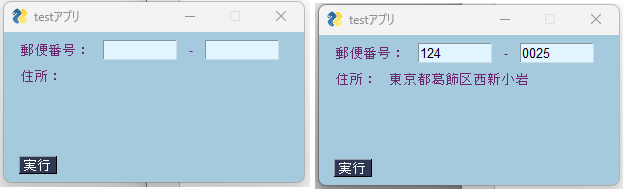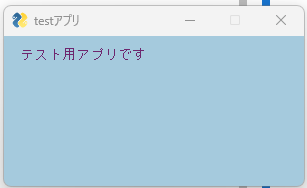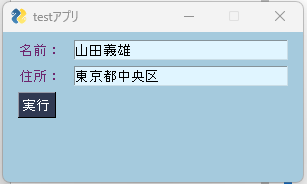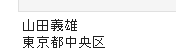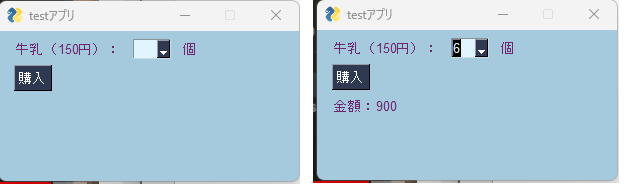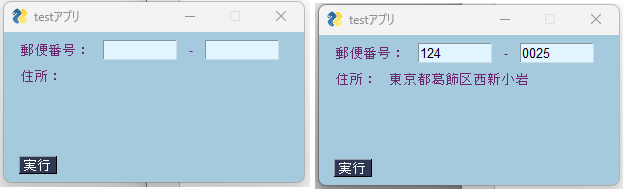PySimpleGUI をインポート
例)フォームだけのアプリ
import PySimpleGUI as sg
layout=[[sg.Text('テスト用アプリです')]]
window = sg.Window('testアプリ',layout,size=(300,150))
window.read()
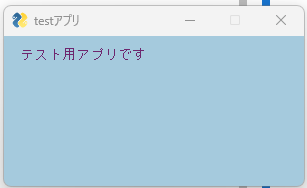
例)名前と住所だけを入力して、表示させるアプリ
import PySimpleGUI as sg
layout=[[sg.Text('名前:'),sg.InputText(key='-NAME-')],
[sg.Text('住所:'),sg.InputText(key='-ADDRESS-')],
[sg.Button('実行',key='-SUBMIT-')]]
window = sg.Window('testアプリ',layout,size=(300,150))
while True:
event,values = window.read()
if event =='-SUBMIT-':
print(values['-NAME-'])
print(values['-ADDRESS-'])
if event == sg.WIN_CLOSED:
break
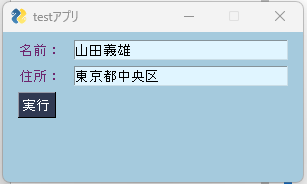
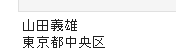
例)コンボボックスを用意して、計算結果を表示させるアプリ
import PySimpleGUI as sg
sg.theme('BluePurple')
layout=[[sg.Text('牛乳(150円):'),
sg.Combo(list(range(1,11)),key='-QUANTITY-'),
sg.Text('個')],
[sg.Button('購入',key='-SUBMIT-')],
[sg.Text(key='-AMOUNT-',size=(120,10))]]
window = sg.Window('testアプリ',layout,size=(300,150))
while True:
event,values = window.read()
if event =='-SUBMIT-':
total = 150*int(values['-QUANTITY-'])
window['-AMOUNT-'].update(value=f'金額:{total}')
if event == sg.WIN_CLOSED:
break
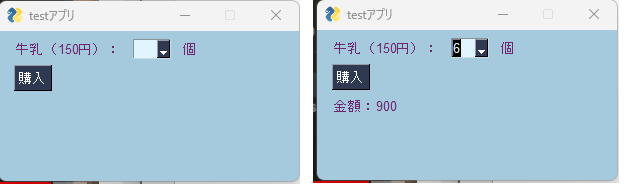
例)郵便局のWEBAPIを利用して、郵便番号から住所を取得して表示させるアプリ
import PySimpleGUI as sg
import requests
sg.theme('BluePurple')
layout=[[sg.Text('郵便番号:'),
sg.InputText(key='-NUMBER1-',size=(10,3)),
sg.Text('-'),
sg.InputText(key='-NUMBER2-',size=(10,3))],
[sg.Text('住所:',size=(5,5)),
sg.Text(key='-ADDRESS-',size=(20,5))],
[sg.Button('実行', key = '-SUBMIT-')]]
window = sg.Window('testアプリ',layout,size=(300,150))
while True:
event,values = window.read()
if event =='-SUBMIT-':
num1 = values['-NUMBER1-']
num2 = values['-NUMBER2-']
URL='https://zipcloud.ibsnet.co.jp/api/search'
res = requests.get(f'{URL}?zipcode={num1}{num2}')
res_json = res.json()
if res_json['status']==200:
result = res_json['results'][0]
adr1 = result['address1']
adr2 = result['address2']
adr3 = result['address3']
window['-ADDRESS-'].update(f'{adr1}{adr2}{adr3}')
else:
window['-ADDRESS-'].update('住所の取得に失敗')
if event == sg.WIN_CLOSED:
break