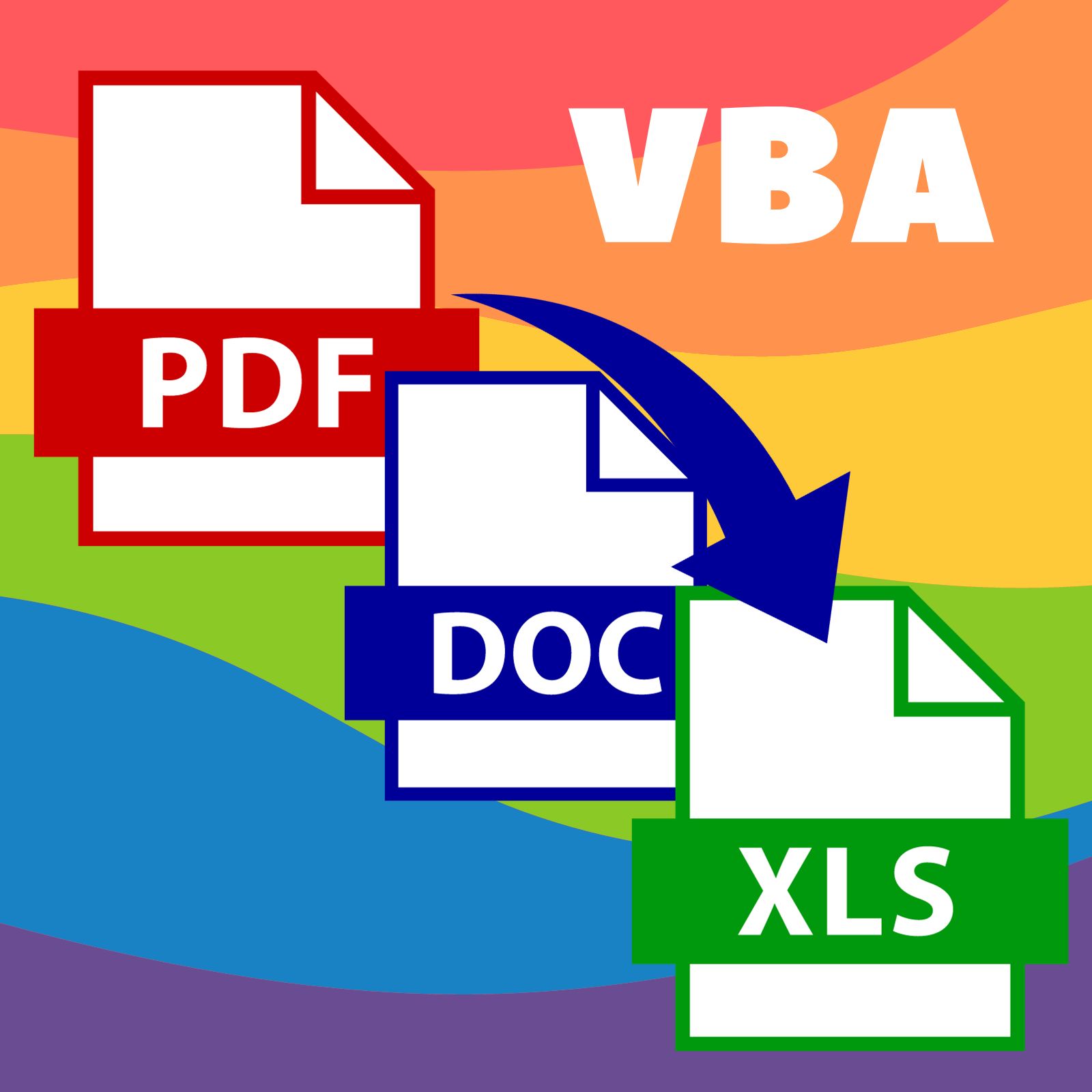PDF(複数ページ)のデータをWORDで開いて、エクセルに転記する
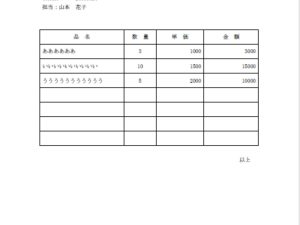
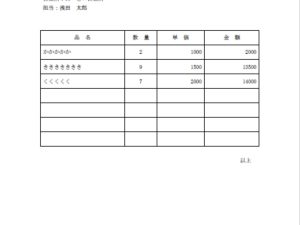
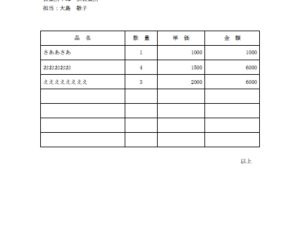
└ test_merged.pdf(3ページ)
参照設定
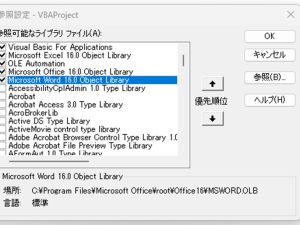
Wordが扱えるようにする
↓
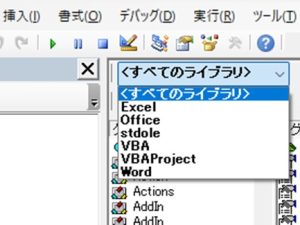
扱えるオブジェクトにWordが追加された
Excelでコーディング(標準モジュール)
Sub PDFをWordで開いてコピペ()
'WORD参照設定
'警告を無視
Application.DisplayAlerts = False
Dim ws As Worksheet
'最後尾にシートを追加
Set ws = Worksheets.Add(After:=Sheets(Worksheets.Count))
ws.Activate
ws.Cells.Delete
ws.Cells(1, 1).Select
Dim file As String
file = ThisWorkbook.Path & "\test-pdf\test_merged.pdf"
Dim wdApp As Word.Application
Dim wdDoc As Document
'Wordを起動
Set wdApp = CreateObject("Word.Application")
wdApp.Visible = True
'WordでPDFを開く
Set wdDoc = wdApp.Documents.Open(file)
'Wordの内容をExcelに貼り付け
wdDoc.StoryRanges(wdMainTextStory).Copy
ActiveSheet.Paste
'Wordを閉じる
wdDoc.Close
wdApp.Quit savechanges:=wdDoNotSaveChanges
ws.Cells(1, 1).Select
Application.DisplayAlerts = True
End Sub結果

詳細取得
'WORD参照設定
Dim folderPath As String
folderPath = ThisWorkbook.Path
Dim fso As Object
Set fso = CreateObject("Scripting.FileSystemObject")
'警告を無視
Application.DisplayAlerts = False
Dim ws As Worksheet
Dim wdApp As Word.Application
Dim wdDoc As Document
Dim file As String
'すべてのサブフォルダのパスを取得
For Each folder In fso.GetFolder(folderPath).SubFolders
Debug.Print folder
'最後尾にシートを追加
Set ws = Worksheets.Add(After:=Sheets(Worksheets.Count))
ws.Activate
'Wordを起動
Set wdApp = CreateObject("Word.Application")
wdApp.Visible = False
'フォルダの各PDFを開いて変数に格納
For Each fl In fso.GetFolder(folder).Files
file = fl
'WordでPDFを開く
Set wdDoc = wdApp.Documents.Open(file)
lastRow = Cells(Rows.Count, 1).End(xlUp).Row + 2
Debug.Print lastRow
'Wordの内容をExcelに貼り付け
'wdDoc.StoryRanges(wdPrimaryHeaderStory).Copy
'ActiveSheet.Paste
wdDoc.StoryRanges(wdMainTextStory).Copy
ws.Cells(lastRow, 1).PasteSpecial Paste:=xlPasteValues
'Wordを閉じる
wdDoc.Close
Next
Next
wdApp.Quit savechanges:=wdDoNotSaveChanges
Application.DisplayAlerts = True
End Sub おまけ※(PDFファイルから変換した)WORDを開いて、エクセルに転記
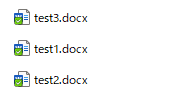
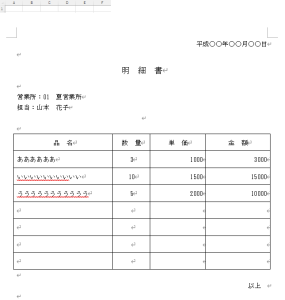
Sub Word-Excel()
'参照設定なしFSO
Dim fso As Object
Set fso = CreateObject("Scripting.FileSystemObject")
'参照設定なし Word
Dim wd As Object
Set wd = CreateObject("Word.Application")
'wd.Visible = True
Dim sh As Worksheet
'Wordのメッセージを非表示
'Application.DisplayAlerts = wdAlertsNone
Set sh = ActiveSheet
Dim fl
Dim doc
Dim i As Long, row As Long
Dim strPlace As String, strPerson As String
Const filePath As String = "C:\Users\***\Downloads\testtest"
row = 1
'フォルダの各Wordを開いて変数に格納
For Each fl In fso.GetFolder(filePath).Files
Set doc = wd.documents.Open(fl.Path, False, True) 'フルパス、メッセージ、読み取り専用
Set tbls = doc.Tables
'wordの各段落をチェックして、営業所名と担当者名を取得
With doc
For i = 1 To .Paragraphs.Count
'「営業所」を含む文字列を取得
If InStr(.Paragraphs(i), "営業所") > 0 Then
strPlace = .Paragraphs(i).Range.Text
ElseIf InStr(.Paragraphs(i), "担当") > 0 Then
strPerson = .Paragraphs(i).Range.Text
End If
Next
sh.Cells(row, 3).Value = tbls(1).Rows(2).Cells(1).Range.Text
sh.Cells(row, 4).Value = tbls(1).Rows(2).Cells(2).Range.Text
sh.Cells(row, 5).Value = tbls(1).Rows(2).Cells(3).Range.Text
End With
row = row + 1
Range("A" & row).Value = strPlace
Range("B" & row).Value = strPerson
doc.Close
Next
wd.Quit
'Application.DisplayAlerts = wdAlertsAll
Set wd = Nothing
End Sub